Editor's review
Do you own an internet cafe or have systems placed at any public place then you might be worried about the safety of your data? If it is so then you can try the Public Kiosk Software 5.52. It ensures the security of your files and registry. It allows you to have certain websites and programs restricted that you do not want to be visited or used by the other users. It lets you effectively manage your PC as you want and restrict the access of others in your systems. It can also help you to set the time limit for the users to have the access to the PC. It is easy to have some particular keys to be blocked on the keyboard so that they will not be used with certain applications.
Public Kiosk Software 5.52 works with perfection and once set, works according to the configuration that has been selected. The interface of the program consists of the features that can be selected easily. It’s easy to control the access of users top various functions and set the time for all user identities. Set the password for each username and have it associated and assigned to the system user. With the given feature have the Keys Disabled that you do not want to be used with any application. Set the ‘Shortcuts and Configuration’; you can set the shortcuts, time codes for giving time limited access to the user. Choose the Misc. options according to your preferences. Make the selection of the appearance of desktop for having the application location, desktop appearance and location of background pictures. With the ‘Web Browsing’ option you can have the security restrictions selected and select the URLs allowed to access. The program provides you with allover protection as it can be password locked so that no one can change the settings.
Public Kiosk Software 5.52 ensures full control over the system and restricts the access to various applications, websites, files, and certain keys. The rating point has been set at 4.5 out of 5 for the convenience it works with, its effective performance and the elaborate range of options.


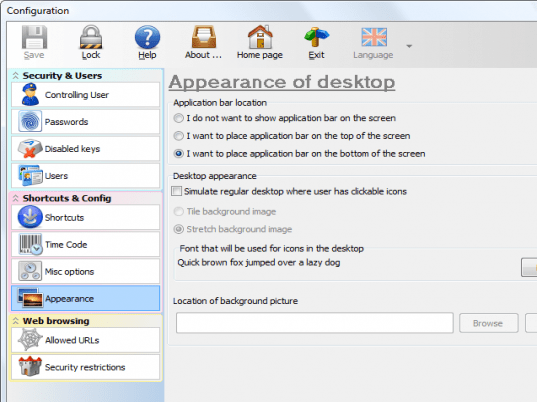
User comments